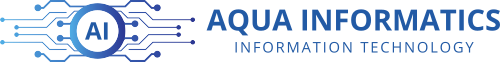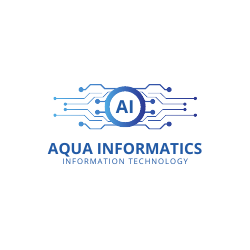mariadbのルートのパスワードを忘れた。
はじめに
|
1 2 3 4 |
01:25 午後 kimi@ryzen9-MS-7C37:~ $ mysql -u root -p Enter password: ERROR 1698 (28000): Access denied for user 'root'@'localhost' |
rootのパスワードを忘れたのでリセットする。よく忘れるので、ここに記録しとこ
パスワード無しでログインする
--skip-grant-tablesオプションで起動する。特権テーブルのチェックが無効化されて、すべてのユーザーに特権が与えられた状態(パスワードなし)でログイン可能になる。
|
1 2 3 4 5 6 |
01:34 午後 kimi@ryzen9-MS-7C37:~ $ sudo systemctl stop mariadb 01:35 午後 kimi@ryzen9-MS-7C37:~ $ sudo systemctl set-environment MYSQLD_OPTS="--skip-grant-tables" 01:36 午後 kimi@ryzen9-MS-7C37:~ $ sudo systemctl start mariadb |
入れた
|
1 2 3 4 5 6 7 8 9 10 |
01:36 午後 kimi@ryzen9-MS-7C37:~ $ mysql -u root $ sudo mysql -u root Welcome to the MariaDB monitor. Commands end with ; or \g. Your MariaDB connection id is 33 Server version: 10.6.16-MariaDB-0ubuntu0.22.04.1 Ubuntu 22.04 Copyright (c) 2000, 2018, Oracle, MariaDB Corporation Ab and others. Type 'help;' or '\h' for help. Type '\c' to clear the current input statement. |
パスワードを変更
パスワード変更を試みるがエラーだ。
|
1 2 |
MariaDB [(none)]> alter user 'root'@'localhost' identified by '********'; ERROR 1290 (HY000): The MariaDB server is running with the --skip-grant-tables option so it cannot execute this statement |
あ、特権テーブルを無効化しているので、通常の方法ではパスワード変更は無効、エラーとなる。flush privileges;で特権情報を再読込して、パスワードを変更。
|
1 2 3 4 5 6 |
MariaDB [(none)]> flush privileges; Query OK, 0 rows affected (0.001 sec) MariaDB [(none)]> alter user 'root'@'localhost' identified by '********'; Query OK, 0 rows affected (0.001 sec) |
後処理
mariadbの起動オプションをもとに戻して再起動。新しいパスワードでログインできた。
|
1 2 3 4 5 6 7 8 9 10 11 12 13 14 15 16 17 18 19 |
01:46 午後 kimi@ryzen9-MS-7C37:~ $ sudo systemctl stop mariadb 01:46 午後 kimi@ryzen9-MS-7C37:~ $ sudo systemctl unset-environment MYSQLD_OPTS 01:47 午後 kimi@ryzen9-MS-7C37:~ $ sudo systemctl start mariadb 01:47 午後 kimi@ryzen9-MS-7C37:~ $ sudo mysql -u root -p Enter password: Welcome to the MariaDB monitor. Commands end with ; or \g. Your MariaDB connection id is 5 Server version: 10.6.16-MariaDB-0ubuntu0.22.04.1 Ubuntu 22.04 Copyright (c) 2000, 2018, Oracle, MariaDB Corporation Ab and others. Type 'help;' or '\h' for help. Type '\c' to clear the current input statement. MariaDB [(none)]> |